Footer
Footers are used to show common navigational elements.

Test Results
PassingWant proof? View the test results to see how a footer component renders across each of the most common email clients.
Usage
Footers are the bottom anchor of every email and include important company information as well as links to remain compliant. Common footer elements include:
- Company Name
- Company Address
- Unsubscribe Functionality
- Legal Links such as Privacy Policy and Terms of Use
- Social Media Links
Examples
Copy the code below and paste it into a table within the #email-container to create a footer in your email.
When adding a footer component to your email, note the special #footer id tag. This takes care of the horiztonal spacing for you. You only need to choose which size of vertical spacing to surround your footer with in order to maintain a consistent vertical rhythm.
Footer Inside Panel
Use the code below to create a footer inside of the email panel.
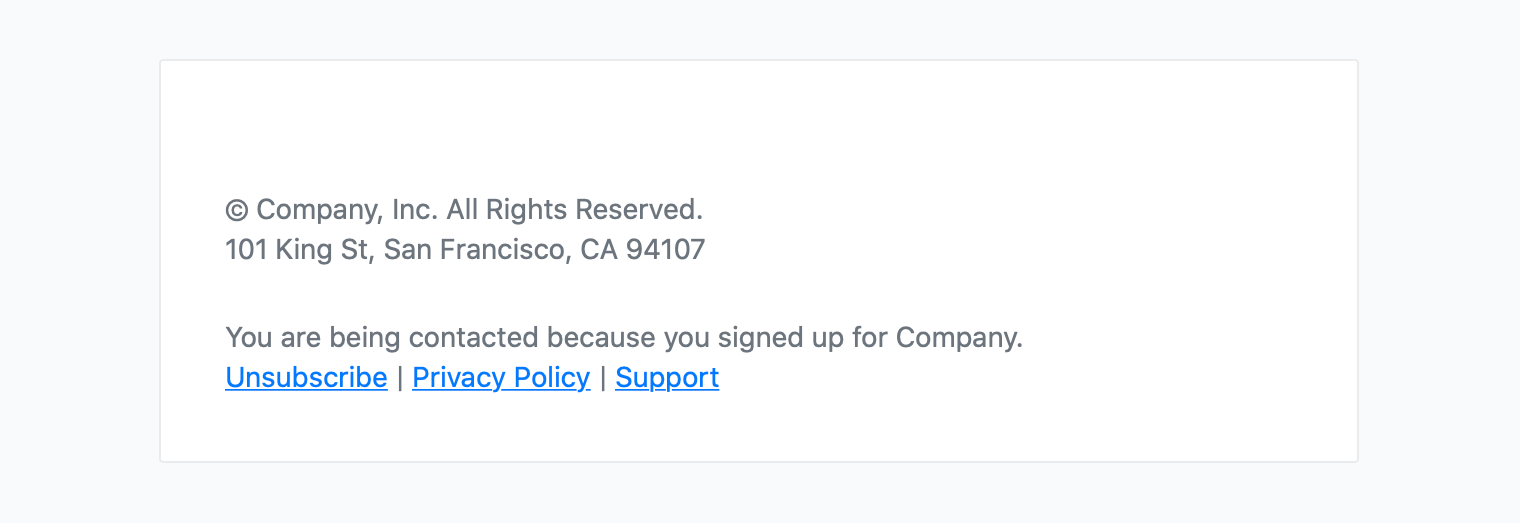
Footer Outside Panel
Use the code below to create a footer outside of the email panel.
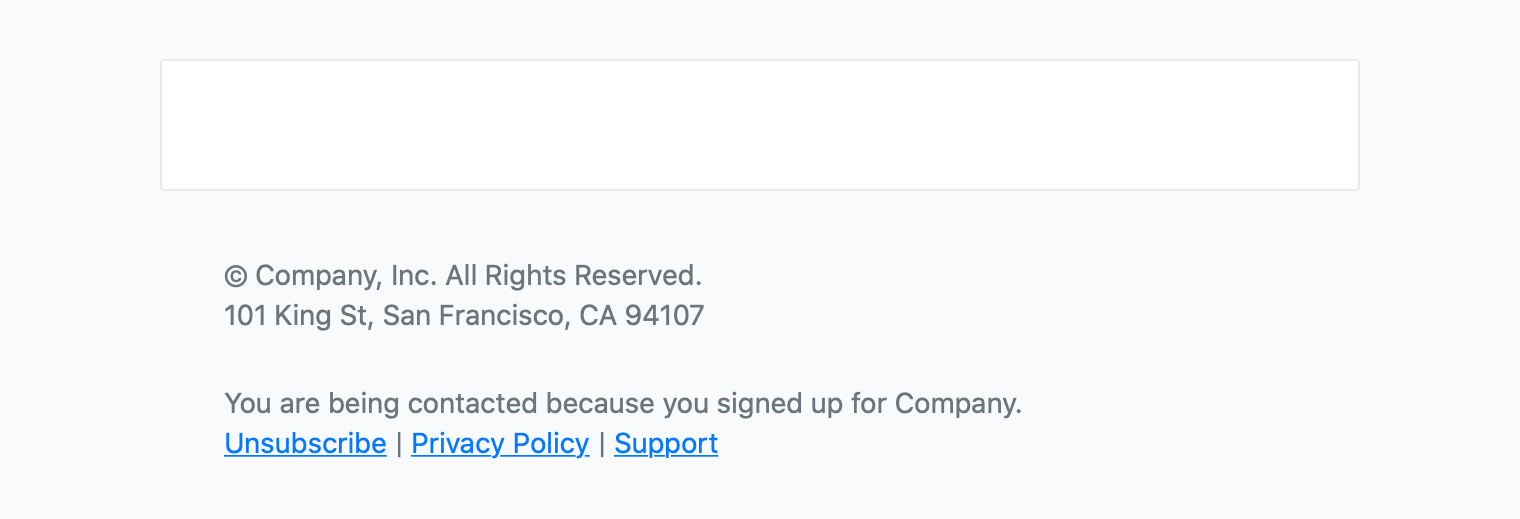
Best Practices
Follow these best practices when using footers.
- Include your company name and full address.
- Add links to unsubscribe as well as your privacy policy.
- Choose a font color that provides enough contrast with your background color.
Frequently Asked Questions
Answers to common questions about footers in Email Kit.
Although the answer is almost always yes, refer to email guidelines in the countries in which you operate.
Similar to websites, social media links are commonly included in the footer of emails.
Coming soon!
