Link
Links are used as a navigational element.

Test Results
PassingWant proof? View the test results to see how a link element renders across each of the most common email clients.
Usage
Use a link when you want to navigate to another page from your email content. Although links behave like buttons in HTML emails, they should be reserved for use within body copy, headings, lists, etc.
Variations
Links can be customized with your theme colors and type styles by editing the classes in Email Kit.
Color
Color can be applied to a link by using one of the built-in color classes <a class="body text-primary">.
Although a tags in the stylesheet have been set to color: inherit; in order to use the color of the parent content element, some clients ignore this. So it is recommended to explicitly set a color class for each link.
Refer to the color page in the guidelines section for a complete list of options.
Type Styles
A type style can be applied to a link by using one of the built-in type style classes <a class="body text-primary">.
In order to achieve better consistency across email clients, it is recommended to apply a type style on each link.
Refer to the typography page in the guidelines section for a complete list of options.
Example
Copy the code below and paste it into a table within the .panel-body to create a link in your email.
Body Copy Link
Use the code below to create a body copy link using your primary color.
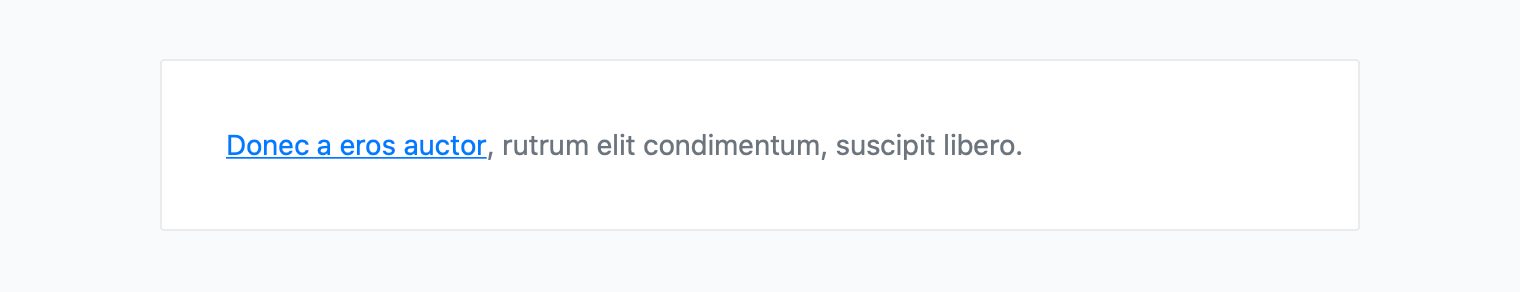
Best Practices
Follow these best practices when using links.
- Use text for links rather than images when possible.
- Match the text of the link with the destination for better usability.
- Use meaningful descriptions for the link rather than a generic “click here”.
- Style your links so that stand out from the rest of the content on the page.
Frequently Asked Questions
Answers to common questions about links in Email Kit.
Since most email clients will already do this by default it is not necessary, however, it is also a usability best practice to allow the user to choose whether to open a link in a new window when this is not the default client behavior.
