Text
Headings, labels and paragraphs are used to communicate.

Test Results
PassingWant proof? View the test results to see how a text element renders across each of the most common email clients.
Usage
Text is the core element of an email with the main goal of communicating a message whether it is announcing a new feature, marketing a service or visually telling a story with an article. Use concise text in your email that is easy to understand.
Email Kit comes packed with a set of text element that make telling your story and creating a visual hierarchy simple.
- Headlines
- Headings and subheadings
- Paragraphs
- Captions
Variations
Text can be customized with your theme colors and type styles by editing the classes in Email Kit.
Color
Color can be applied to text by using one of the built-in color classes <a class="body text-primary">.
Refer to the color page in the guidelines section for a complete list of options.
Type Styles
A type style can be applied to text by using one of the built-in type style classes <a class="body text-primary">.
Refer to the typography page in the guidelines section for a complete list of options.
Examples
Copy the code below and paste it into a table within the .panel-body to create text in your email.
Headline Two Left-Aligned
Use the code below to create a left-aligned headline two using your dark gray color.
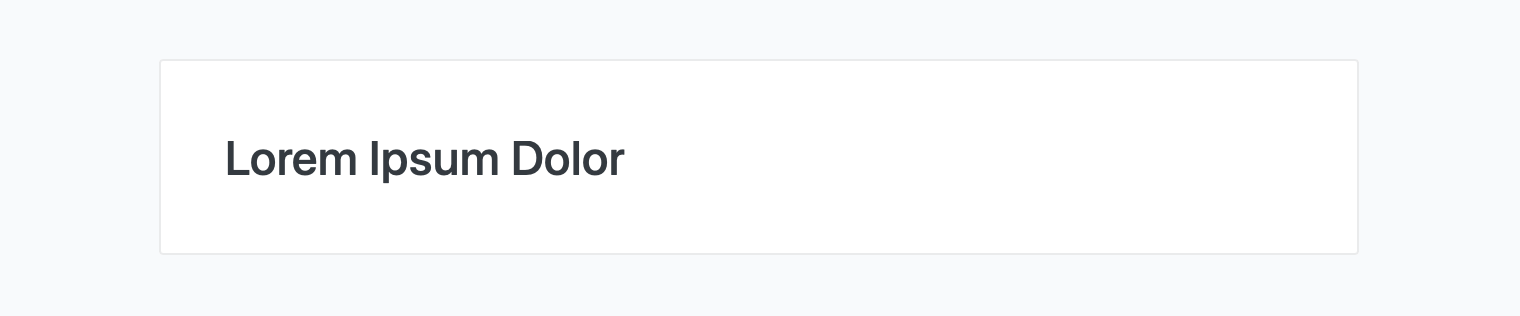
Paragraph Left-Aligned
Use the code below to create a left-aligned paragraph of body copy using your dark gray color.
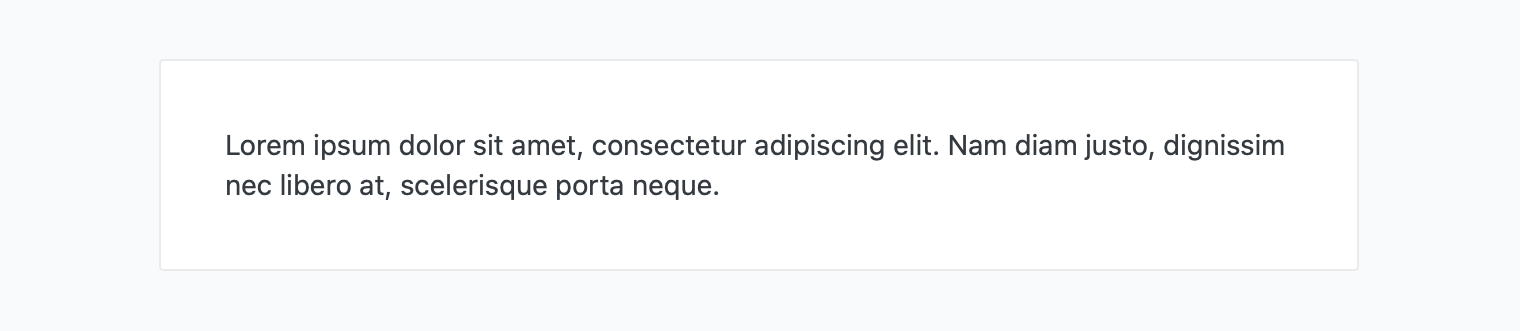
Best Practices
Follow these best practices when using text.
- Keep your headline copy short and concise.
- Use a paragraph of summary text that links to the full page to keep the email size smaller.
- Use text to establish a clear visual hierarchy in your email.
- Left-aligned text is generally more easily scanned.
Frequently Asked Questions
Answers to common questions about text in Email Kit.
Gmail considers any emails with an HTML file size over 102 Kb to be too long. The boilerplate stylesheet and layout in Email Kit only consume about 10 Kb.
In order to achieve the most consistent layout among over 70 email clients, Email Kit utilizes the "loose" method of instead styling a td tag and placing the text directly inside
